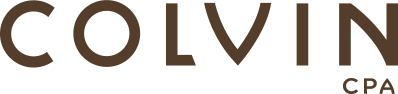Do You Know Where All Of Your Business Receipts Are?
Making life easier; how to organize receipts.
Do you know where all of your business receipts are? If your answer is yes, we recommend that you do a happy dance and give yourself a high five! If your answer is no, and the question makes your heart race, causes hair loss, initiates sobbing or you find yourself involuntarily banging your head on a wall, then we recommend that you read on and learn how to stop this cycle. You can change your habits now to make 2019 better.
First of all, you should understand that the IRS requires detailed receipts for all of your business purchases. You know that you have a detailed receipt when you can easily see what was purchased. The two most common mistakes we see are…
- People often think that credit card statements are sufficient business receipts but they are not. Remember, the IRS needs to be able to see the actual items purchased on a detailed receipt.
- People often keep the summary receipt from restaurants, you know the one that has the tip written on it. For restaurants, you need to keep both the detailed receipt of what was ordered and the tip receipt.
We know that this sounds like a lot to keep up with. But the requirements can easily be met with mature habits. Here are a few ways to develop the habits that make your life easier.
- The simplest solution: Create 12 envelopes for the year, one for each month. Toss the receipts in the envelopes and then store the whole year in the attic with your holiday decorations. This may seem like a primitive way to save your receipts but it often works well for small businesses that don’t need to refer back to their receipts often and if there are only 1 or 2 people spending money for the business.
- The techy solution: This solution is best for businesses that do refer back to receipts often or businesses that have multiple people spending money. Many apps allow images of receipts to be captured with scanners of phone cameras and then stored in the cloud. We recommend Hubdoc but other options include Google Drive or Onedrive by Microsoft.
- The most transparent solution: Save your receipts directly in Xero. You can save your receipts in the folder in Xero or attach them to the reconciled transactions. This solution requires a commitment of time to attach the receipts but it is worthwhile for businesses that need access to this level of detail.
If you would like help implementing any of these solutions or have questions about them, send us an email. We are here to help.
Have a related topic you’d like to learn more about? Share it with us, so we can add it to our blog!